Bissell CrossWave Won't Charge? Here's How to Fix It Fast
Last week, Sarah from Texas contacted us in panic: "My Bissell CrossWave was working perfectly yesterday, but now it won't charge at all!" Sound familiar? You're not alone. At TheKingLive's editorial, we receive dozens of emails monthly from frustrated users facing the Bissell CrossWave won't charge issue.
Picture this: You've just finished cleaning your entire living room, and you go to dock your CrossWave, expecting those familiar charging lights. Instead? Nothing. If this sounds like your current situation, don't panic.
Well, you don't have to worry anymore.
In this instructional article, we'll go over the reasons why your Bissell CrossWave isn't charging and provide step-by-step solutions to help you get it back into working order. You don't need special technical know-how or fancy tools to follow along. Most fixes are simple and take under 30 minutes.
Let's get to it!

Although reliable, the Bissell CrossWave is not unbreakable. You can troubleshoot it with the help of this guide!
What Are Some of the Reasons Why Bissell CrossWave Won't Charge?
Your Bissell CrossWave may refuse to charge for several reasons, from simple to complex. It can range from something as basic as a faulty outlet to complicated firmware issues.
For simple problems like a dead battery, you can fix it yourself at home without shipping the vacuum to a service center. However, for complex problems, you'll need Bissell's certified technicians to examine it.
But if you're out of warranty or the problem's too severe even for Bissell to fix, the only option is to replace it with a new one. Fortunately, Bissell products come with warranty coverage up to 3 years, so check your warranty card carefully before choosing this option.
In the next section, we'll tell you common issues that prevent your Bissell CrossWave from charging properly.
Why Won't My Bissell CrossWave Charge?
Here are the common reasons why your Bissell CrossWave isn't charging.
Damaged Outlet
The problem may be as simple as the electrical outlet you plugged the adapter into isn't working properly. So, before trying any other fix, unplug and move the vacuum to a different outlet and plug it in to see if it works.
Go on to the next item on the list if it still doesn't work.

Contrary to popular belief, a broken electric outlet is a regular issue
The Charging Adapter Is Damaged
Cordless Bissell CrossWaves come with a charging station to recharge their battery. The station itself has an AC adapter that plugs into the wall to draw power. This adapter may die unexpectedly and won't feed power to your vacuum's battery. In that case, the only "fix" is to buy a new charging cord.
But before placing the order for a new charging cord, read the rest of the list and check all possible problems, just in case the issue isn't the adapter. You'll save money this way.
Additionally, if you intend to buy a new charging cord, make sure you buy an original one straight from Bissell. While there are dozens of third parties on the market that claim they sell cords compatible with Bissell CrossWave vacuums, it's usually not worth it. If the cord is faulty, it may permanently brick your vacuum.
Make Sure the Cleanout Cycle Isn't Running
The charging station of the Bissell CrossWave, besides filling up the battery, can also put the vacuum into what's known as a "Cleanout Cycle." In this mode, the vacuum will self-clean itself and purge all stray dirt, dust, and debris particles inside.
During the Cleanout Cycle, the vacuum will stop charging. Once the cycle is completed, charging will resume.
The Charging Base Is Filled with Water
Being a wet-dry vacuum, the Bissell CrossWave contains water and may leak. If the charging base is wet, it may break and stop charging, even though the power cord is running properly.
If you think that the charging base has water in it, either replace the charging base or contact Bissell's customer representative for instructions. Don't try to take the charging base apart!

Bissell CrossWave charging base
The Battery's Already Topped Up
If you're a new user, check the battery indicator carefully to see if it displays three lines. If it does, then your Bissell CrossWave is fully charged. There's nothing else you need to do!
The indicator won't stay on all the time, even while plugged in. After 10 minutes, the light will turn off to conserve energy. So, check your indicator carefully to ensure it's still working.
Once your battery is topped up, it will refuse to charge further.
Check Your Battery Indicator for Potential Battery Errors
Besides telling you whether your battery has been charged or not, the indicator can also tell you about any problem the battery has encountered:
- A flashing red light means the battery is fully depleted. Plug it into the charging station until the battery is charged again.
- A steady red light indicates a dead battery. The battery has become worn out or can't hold a charge any longer. In that case, you will have to replace the battery entirely.
- Two red lights indicate an internal error within the CrossWave. This is the most serious problem your Bissell CrossWave will not charge can have. It's not fixable. You will have to contact Bissell or send it to a service center for inspection.
Your Bissell CrossWave battery is covered under warranty. So, if your unit is still within the 3-year limited warranty, contact Bissell and send it in!
Dead Battery
Batteries don't last forever, unfortunately. The Bissell CrossWave uses Lithium-ion cells, but they have a shelf life too. After 2-3 years, they gradually lose capacity. Eventually, they'll stop holding any charge whatsoever. That's when you have to replace the battery with a new one.
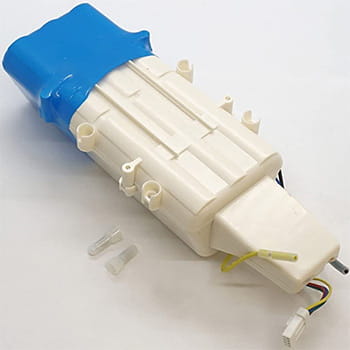
A dead battery could be the reason why your Bissell CrossWave battery is not charging
A dead battery may be exactly why your Bissell CrossWave won't charge.
The indicator lights on the CrossWave will tell you when this happens - they'll glow a steady red light (refer to the list above).
Replacement batteries for CrossWave vacuums are difficult to find, especially for older models, but it's not impossible. The challenging part is actually replacing the battery.
Unfortunately, Bissell has made it difficult to replace the battery at home. It's not like other cordless vacuums like Dyson's, which only need you to press a button to remove the old battery, slide in the new cell, then use it normally. Instead, for the Bissell CrossWave, you have to remove screws and cut wires with pliers to remove the old cell. Then, you have to rewire the new cell using electrical tape to the vacuum.
It's considerable work, but with proper instructions, we don't think it'll be difficult for most people!
Poor Contact Between the CrossWave and the Charging Station
Over time, your vacuum gets dirty, and so does the docking station. Dust, dirt, and grime accumulate on the station. When this happens, your Bissell CrossWave won't charge properly since the contacts on the vacuum don't connect well with the contacts on the dock.
The fix is simple: clean your docking station. Wipe it down with a dry cloth, or use a soft-bristled brush to remove accumulated dirt or dust.
The Unit or the Adapter Are Overheating
The Bissell CrossWave's battery is large (it takes considerable power to run the motor for 30 minutes). So, if you plug it in for hours, the vacuum and charging station can become hot enough to overheat.
Bissell has integrated a safety mechanism into both components. When they get too hot, the vacuum will automatically stop charging and shut down to protect itself. After all, if the battery becomes too hot, it may combust.
Overheating happens more often if you store the vacuum and charging station in a hot location. So, after you've waited for the vacuum to cool down and plug it in (and it still works), consider relocating both to a room with good ventilation and cooler temperatures.
Software/Firmware Error
The Bissell CrossWave comes with a microcontroller containing software and firmware to help manage the battery and working modes. The microcontroller or software can encounter errors, causing the vacuum to shut down or be unable to charge properly.
Typically, when this happens, the battery indicator will flash two red lights, indicating an "internal error" inside the vacuum.
As we explained earlier in the article, unfortunately, this error can't be fixed on your own (unless you have hacking skills and can access the CrossWave's microchips... in that case, you probably don't need this guide!) The only way to fix it is to contact Bissell and send it in for their technicians to inspect and repair.
When it has an internal error, there's a good chance that nothing can save the vacuum, and you'll have to buy a new unit (if yours is out of warranty.)
Things to Know While Fixing the Bissell CrossWave Won't Charge Issue
Before you troubleshoot the vacuum, take these precautions.
Use Only Original Parts and Components
Many third parties make spare and replacement parts for Bissell products. While many work well and fit Bissell products perfectly, we highly recommend you search and buy original parts first before resorting to aftermarket parts. Since Bissell doesn't make third-party components, they may not have the same quality control or follow stringent guidelines that Bissell has.
As a result, using third-party parts may risk bricking your vacuum entirely or, worse, causing accidents like battery fires. Fires from low-quality batteries from third-party manufacturers have happened before.
So, buying and using original parts is for your safety!
That doesn't mean third-party components are bad. Bissell CrossWave vacuums have been around for a long time, and there have been many discontinued models over the years. If Bissell no longer sells replacement parts, then buying from third parties may be your only option. But it's still not recommended!
Never Use Damaged Batteries
If you need a battery replacement, never use one that appears damaged (dents, scratches, nicks, etc.). The battery technology that the Bissell CrossWave uses (Lithium-ion) is extremely energetic and volatile. If the cells are damaged or punctured, they will cause a battery fire or explosion.
So, check the replacement battery carefully when it arrives at your doorstep for any damage during transit. If you find any suspicious signs, do not bring the battery into the house. Instead, put it back into the box and leave it somewhere safe, cool, and dry, like the garage.
Read the Instructions While Replacing the Battery
Make sure to follow all charging instructions while replacing the battery of your CrossWave (instructions come with the battery itself, or you can email Bissell for help.)
Keep the battery away from direct sunlight or hot areas. Lithium-ion cells will explode if subjected to temperatures above 266°F (130°C).
Your Next Steps to Get Charging Again
There are many potential explanations behind why your Bissell CrossWave battery not charging properly - from dead batteries to faulty chargers to simple overheating.
Work through the list above one by one until you find the reason why your Bissell CrossWave won't charge. In case none apply to your vacuum, your last resort is to send it to Bissell for their technicians to examine.
But before you do, don't forget to check your warranty information! The power system (battery) is covered under warranty, and you may qualify for a free battery replacement or an entirely new unit.
Most readers solve their charging issues in under 30 minutes using our troubleshooting steps. You've got this! Please don't hesitate to email us with any more queries. We're always happy to hear from you! We'll get back to you as soon as we can!
FREQUENTLY ASKED QUESTIONS
- 01. How Long Does the Bissell CrossWave’s Battery Typically Last?
-
The Bissell CrossWave cordless vacuum comes with a 36-volt Lithium-ion battery that offers anywhere between 25 to 30 minutes of continuous cleaning. The longevity of the battery itself depends on many factors, but under normal use and conditions, it should last anywhere between 2 to 3 years before you notice a significant hit in run time.
Beyond 3 years, there'll be a risk of the battery just dying unexpectedly. When that happens, you can replace the dead battery with a new one.

- 02. How Long Does It Take for the Bissell CrossWave to Charge?
-
For a vacuum that lasts only around 30 minutes, the Bissell CrossWave sure takes a long time to charge. In fact, it's one of the few things that we dislike about it. When the battery's drained down to 0%, it'll take around 4 hours for the battery to be topped off again.
- 03. How to Read the Battery Indicator on the Bissell CrossWave?
-
On the handle of the Bissell CrossWave is a battery indicator. We've gone into detail about how it can help you diagnose battery problems of the CrossWave before by flashing red.
But for new users, reading the graph on the screen can be confusing.
So, it'll flash three white lights when the battery is charged up to (or near) full capacity between 70% to 100%. Between 40% and 69%, it'll flash two white lights. And between 10% to 39%, just one light will remain.
Between 9% and 1%, when the battery is critically low, the indicator will flash one red light instead.












