Nanit Plus: What Can an Expensive Baby Monitor Bring to Parents?
Baby monitors have evolved a lot from the first generations of old-fashioned walkie-talkies that you have to carry with you all the time. Newer models take advantage of modern connectivity and smartphones to enable more advanced features. Now parents can track their babies’ sleep, motion, and other vital signs from their smartphones, all in a high-definition resolution.
Nanit was one of the first players in this business, and the Nanit Plus is its current flagship baby monitor with many amazing features to convince parents to pay a premium price. Let's find out if the price is worth it in our Nanit Plus review.
What To Look For In A Baby Monitor
These days, a lot of baby monitors go beyond just capturing video. They also come with plenty of amazing add-ons, such as two-way communication, sounds or music to soothe your child, and a wide array of sensors. It's always nice to have one or two more extra features, but you still need to pay attention to the most essential parts of your baby monitor first.
AVERAGE SCORE9.6
Connectivity
Most modern baby monitors, especially models that have a companion mobile app, operate on the usual home Wi-Fi network, which in turn uses 2.4 or 5GHz frequency bands. This streamlines the installation process and opens the door for other features like uploading videos to the cloud or remote monitoring via the Internet. However, some of these models will stop working if your Internet connection is down, and they are basically useless if you want to monitor your baby while on the move.
➜ RELATED: Nest Cam Indoor: Good Home Security System (If You Can The Afford Cloud Video Plans)
Some older monitors use a technology used in cordless phones called Digital Enhanced Cordless Telecommunications (DECT), such as the famous Infant Optics DXR-8 or the VTech DM221. It uses the 1.9 GHz frequency band, and as a result, those baby monitors suffer from less interference from other gadgets in your home. From many Infant Optics DXR 8, you can easily see that while they don't need a home Internet connection to work, this also means a lot of restrictions. You can't benefit from smart features like mobile apps or cloud storage with DECT baby monitors.

DECT-based VTech DM221
Power source
Some baby monitors use batteries exclusively, while others rely on a nearby power outlet to work. As parents usually need to turn on a baby monitor for long sessions, it'll be better if they can plug it in. Battery-powered models, however, will come in handy if you need to monitor your little one on the road.
Night Vision
This is a must for a full-fledged baby monitor, and it’s a feature that you must not overlook. Parents should be able to have a clear view of their baby in the dark, just like during the daytime. In low-light conditions, the video quality may be reduced a little bit, but the night vision should still provide sharp images that can tell you what your baby is doing.
Monitoring Features
Newer baby monitors may come with lots of sensing abilities, but temperature, sound, and motion are still the essentials you must have. Temperature sensors can tell whether the room is too hot or too cold for your baby, eliminating the need of an extra thermostat. Sound and motion sensors, on the other hand, detect when your baby wakes from a nap.
Overview of the Nanit Plus

Nanit Plus
Nanit was one of the first manufacturers to produce smart baby monitors with Wi-Fi connectivity and a mobile app. With its latest product, the Nanit Plus, this company introduces a whole host of advanced features, such as breathing monitoring and sleep analysis. They provide parents peace of mind and useful information that they can access conveniently from their smartphones.
Pros
- • Great video quality
- • Built-in two-way audio and background audio
- • Well-designed mobile app
- • Useful breathing and sleep tracking
Cons
- • Expensive
- • No web access
- • Sleep analysis only available via subscription
- • Mounting accessories and tracking clothes sold separately
- • Tinny speaker
Nanit Plus Review
Design and Features
There are not many differences between the Nanit Plus baby monitor and the original version. They both have the same white design, which you can place directly over your baby’s sleeping area. This allows you to monitor motion in the bassinet or crib and the small extra area surrounding it (about 1 foot), which Nanit calls Parent Pickup Zone.
➜ RELATED: Arlo Baby Monitor: Always Keeping Your Eyes on the Kids
There is a night light on the top of the Nanit Plus camera, which you can only turn on through the mobile app. It doesn't affect the image coming out of the camera, but Nanit doesn't provide any way to adjust it either. If your baby sleeps in a totally dark room, or at least under low-light conditions, the built-in infrared LED lights are a crucial feature. This array is set to turn on automatically in those conditions and doesn't make any loud clicks whenever it turns on or off, unlike some models such as the iBaby M6S.

Nanit Plus’s camera
Though having an identical design to its predecessors, the Nanit Plus comes with some new features. These include two-way audio communication (which allows you to talk with your baby and listen in), breathing monitor, the ability to change user permissions for other caregivers, and some natural sounds to help your baby sleep easier (though it doesn't have any lullabies).
The Nani Plus’ mobile app has also added a night mode that dim your phone's screen to avoid hurting your eyes when you need a quick look at your baby at night. In this new version, the connection between your phone and the baby monitor won't be interrupted, even when the Internet network at your home goes down. As long as your Wi-Fi router is still on, the Nanit Plus will continue to work and transmit its video to your phone. This is called the Local View Only mode, which will be displayed on top of the app when it's triggered.
Another nice feature that many high-end baby monitors like iBaby M6s also support and have garnered a lot of positive feedback is the background audio function. It allows users to continue the audio stream from the monitor even though they have locked the phone or switched to another app.
Mounting and Installation
The monitor looks sleek, with a white head mounted on an adjustable base. If you want the camera to work properly, you will have to provide it with a bird's eye view over your baby's crib. This is easier said than done, and users need to think of a way to mount the Nanit Plus.

The multi-stand
This Nanit smart baby monitor is available in combination with two mounting options. The cheapest option is the combo of a camera and a wall mount, but if you want a floor stand, which is easier to move and adjust, the cost will be significantly higher.
Whichever option you go for, the Nanit Plus is easy to instal. All mounting options come with cable management, and the power cord is securely placed inside a metal pole.Your baby’s roamin and curious hands won't be able to unplug it and cause the camera to stop working.
There is also a multi stand that Nanit sells separately. This is made for people who want to use this baby monitor on the road. Though this attachment is helpful in many situations, it's more proof that getting the Nanit Plus to work in all circumstances may cost a lot more money than the original camera. If you have a strained budget, think twice before deciding which extra you're going to buy.
Connectivity
This baby monitor works when it's connected to an Internet connection. If you have a smartphone on the same home Wi-Fi network or with a data plan, the Nanit Plus can stream to it and provide monitoring features. This is a great improvement over traditional baby monitors that use their own standards and usually have many connectivity issues in large houses with many obstacles along the way.
Mobile App
The companion app of the Nanit Plus works smoothly on both iOS and Android platforms. However, there is no option to connect to the camera's stream via a regular web browser on a PC or Mac like many other models. This limits parent device choice and blocks the ability to enjoy HD videos on a big screen.

Features of the mobile app
You can use the app to connect to multiple Nanit monitors on the same Wi-Fi network. It allows users to draw a specific area on the screen focusing on your baby. The rest of the stream, called the Parent Pick area, can be used to tell a caregiver apart from the baby. This doesn't only apply to the alarm function but also other monitoring information collected during operation. Whenever you move the crib or the camera, you should adjust this position setting immediately to make sure the Nanit Plus doesn't mistake you for your child.
This mobile app comes with a user permission setting, allowing users to change what each user can access depending on their role. For example, you can set you and your partner as Owner and Admin, while another guest can join and view the video stream as a normal Viewer, which has many restrictions you can choose. For example, you can deny the right to view recorded clips or access to the breathing monitor function.
Video and Audio Quality
While the camera quality seems to be fantastic during the daytime, it becomes a bit murky at night. The reason may be the 960p resolution of the Nanit Plus, which is slightly lower than other Full HD baby monitors.
The Nanit Plus can play some sounds from its built-in library - white noise, wind, waves, and birds - but the speaker sounds tinny and weak. And this selection of sounds is, frankly, a great disappointment compared to what models like the iBaby M6S offers: a huge catalog of ambient sounds and music, including audio books added by parents.
➜ RELATED: How Do Baby Monitors Work? Here is All You Need to Know
Monitoring Function
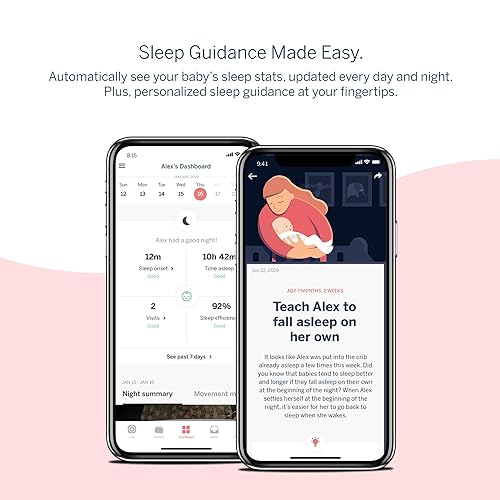
Sleep tracking with the Nanit Plus
Sleep tracking is an area that this baby monitor excels at. It can show you exactly when your baby sleeps and becomes awake. This information may be a bit unnecessary for many parents, but if you want as much data as possible, these insights are an amazing addition.
However, remember that the Nanit Plus doesn't do data analysis. The mobile app doesn't make any recommendation from this data, like how to improve sleep quality, either. If you want to understand the information the Nanit Plus has collected, you must do that on your own or show it to any export or doctor.
The biggest addition from the original model is the Breathing Monitoring feature, which must be used with either a band or a swaddle from Breathing View, another product line under the Nanit brand. These clothes, which are covered in black squares, help the camera track your baby's chest and monitor how they breathe. This data can be converted to readings in the mobile app, such as breaths per minute.
After putting the Breathing Wear on, touch the lung icon in the app and it will show a green pulse at the bottom simulating the exhalation and inhalation of your baby. This also enables the Red Alert features, which will set off a loud alarm on your phone and turn on the flashlight when it doesn't detect breath for more than 20 seconds. This alert will also be played on the monitor itself, and in so doing, it can try to wake your baby.
Nanit claims that all Breathing Wear products don't incorporate any electronics - a real relief for any parents concerned about their baby's wellbeing. Both the band and swaddle are also much cheaper than similar products, like the Owlet Smart Sock. Still, they aren’t included for free, and you’ll have to buy them separately.

Breathing Wear (sold separately)
Nanit Insights
There is an extra paid for service called Nanit Insights, which is free for the first year. After that, you must pay $5 per month or $50 annually to access this service. Nanit Insights stores videos from the most recent seven days to the cloud and provides additional sleep analysis. To extend this cloud storage, you can upgrade it to the Premium plan (at the cost of $10 monthly or $100 per year) or the Unlimited plan (unlimited storage for $30 per month or $300 a year).
These videos include some information about how your child sleeps, such as the movement map that reveals how much time your little one spends in each area of the crib.
Smart Home Integration
The Nanit Plus is compatible with Alexa devices but with some limitations. After pairing the monitor and the mobile app, you can show the video stream of your baby on Alexa smart displays, such as the Echo Show. You can also take advantage of the virtual assistant to ask for information about your baby, like how she or he slept last night. At the moment, the Nanit Plus doesn't support any Google Assistant or Apple Siri devices.
Alternatives
#1- iBaby M6S

iBaby M6S
Like the Nanit Plus, the iBaby M6S is one of the most expensive baby monitors on the market, but you will get a lot for your money. It's a breeze to set up, comes with an excellent 1080p camera, and an array of sensors (humidity, temperature, sound, and motion) all while allowing you to tilt and pan the camera in many ways. This baby monitor even records clips of your baby moving or crying and stores them on the cloud for free.
A nice addition, compared to the Nanit Plus, is the ability to play lullabies as well as songs from your smartphone. It still doesn't support streaming to web browsers on PCs, but this is a minor downside.
The Nanit Plus is not completely on the losing side, however. It provides a more accurate temperature sensing ability as the reading of the iBaby M6S seems to always be 2 degrees higher than the actual result.
#2- Eufy SpaceView

Eufy SpaceView
If the Nanit Plus and the iBaby M6S are out of the question due to their large price tags, there are many affordable options that will still bring an acceptable video quality for the price, such as the Eufy SpaceView.
It provides a broad working range and doesn't rely on Wi-Fi, which allows users to use it on the road. The Eufy SpaceView can title 110 degrees and pans 330 degrees, meaning it can capture pretty much all necessary areas around your baby's crib, from floor to ceiling. This baby monitor has some popular lullabies to soothe your baby too.
#3- Miku Smart

Miku Smart
As one of the most advanced baby monitors, the Miku Smart, is brimming with plenty of tracking capabilities and other smart features. It can track sleep patterns, sound, and breathing of your baby, and transmit the data to your smartphone. The Miku Smart also provides night vision and two-way audio while requiring no subscription plan like the Nanit Plus. It cost a fortune, though, and the camera has only a 720p resolution.
Conclusion
The Nanit Plus is not a small investment. If you want to own all the mounting options, the Breathing Wear tracking clothes and subscribe to their Insights plans, the total cost can easily amount to more than $500. But if half a thousand dollars is within your means, you will not regret paying for this baby monitor. As this Nanit baby monitor review has shown, with a quality camera, sensitive sensors, helpful sleep data, and most important, the peace of mind all parents need during the early months of their children, the Nanit Plus is simply worth it.
Related Product Reviews
VTech DM221: An Affordable Yet Reliable Audio Baby Monitor
Parents are always worried about their child, whether it is their first or second. If you are the parents of newborns, you want to make sure that your young children are safe and sound. Audio baby monitors like the VTech Safe and Sound monitor come as a useful tool to help you listen to your baby while he is sleeping.
Infant Optics DXR-8: A Versatile Camera Monitor
It’s hard to forget the first few days when I had my first baby, Lisa. I wanted to be with her 24/7, but no matter how much I thought I needed to be close to her crib, it is impossible to be wide awake at night after a tiring day taking care of her. Luckily, my pediatrician, who is also my friend, recommended the video baby monitor Infant Optics DXR 8.
Nest Cam Indoor: Good Home Security System (If You Can The Afford Cloud Video Plans)
Technology advancements have made security cameras more intuitive and easier to use than ever. Gone are the days when you had to have professionals come and install them in your home, only to find out those cameras require on-premises storage, and come with a user interface that is not user friendly, even for tech people. Nowadays, as long as you're comfortable with a smartphone and other devices like smart speakers, you should have no trouble installing a new security camera from brands like Ring, Arlo, and Nest.
Arlo Baby Monitor: Always Keeping Your Eyes On The Kids
For babies, especially newborns, as parents, we always want to spend most of our time with them. However, as much as you may want to, you can’t stay near them all the time or keep checking on them, since there are always some other businesses that will need your attention.










