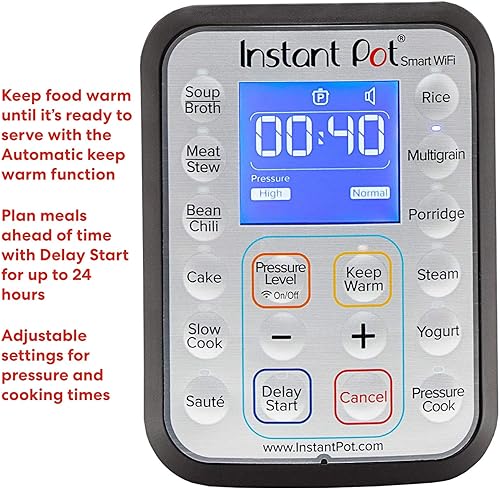Instant Pot Smart Wi-Fi 6 Quart Electric Pressure Cooker
Pressure cookers are the hottest kitchen appliance these days. Who doesn't want the ability to throw all the necessary ingredients into a big pot and then let it take care of the rest? This is one of the greatest inventions for those who don't have much time to cook at home. So why don't step your game further and buy a smart model like the Instant Pot Smart Wi-Fi?
Designed with the modern lifestyle in mind, it's really the closest you can get to the concept of remotely cooking. Check out our Instant Pot Smart Wi-Fi 6 Quart electric pressure cooker review below to see whether this model is actually a good choice for you.
Overview
You probably don't need an introduction to Instant Pot and what its products can do. But if you love the idea of having one of those pressure cookers with Wi-Fi connectivity, have a look at the Instant Pot Smart Wi-Fi.
AVERAGE SCORE9.5
➜ RELATED: 8 Quart Crock Pot: A Versatile and Affordable Slow Cooker
Though it has a similar design to the Duo Plus series, this 8-in-1 Instant Pot model is equipped with some advanced features, such as the ability to connect to Wi-Fi networks and work with the Instant Pot smartphone app.
This is a nice addition if you don't want to constantly check on your pressure cooker. But for users without that need, a less expensive model will do just fine as well, as the Smart Wi-Fi doesn't have many different cooking modes or settings.
Pros
- Compatible with the Instant Pot mobile app
- A huge database of recipes
- Able to see the status of your dish from the app
- Work with Amazon Alexa and Google Assistant
Cons
- More expensive than similar non-smart models
- Inaccurate temperature reading in the app
- Can't change or cancel the cooking program once it has started
Instant Pot Smart Wi-Fi 6 Quart Electric Pressure Cooker
Overall Design
It's normal if you think that the Instant Pot Smart looks just like its other Instant Pot siblings. This Wi-Fi version uses the same base design and has an almost identical appearance to the Duo Plus 6 Quart.
This 1000W electric pressure cooker measures 12.2Wx12.5Hx13.2D inches, which is not a small size for any kitchen. Like any 6-quart Instant Pot, you probably need a lot of counter space for it.
This Smart version utilizes the classic design that has helped make the name Instant Pot famous. The handles attached to both sides are made from black plastic. In front of the main stainless steel body, there is a huge control panel with a lot of buttons and a blue LCD display, which consists of 14 function keys, 4 operation keys, 3 mode indicators, and 2 pressure indicators.
The lid is also made from stainless steel and comes with a float valve and a steam release mechanism. You can also find indication marks that tell you how to twist the lid to close or open it. Once you have flipped it over, you will find the exhaust valve, lid-locking pin, anti-block shield, sealing ring rack, and sealing ring.
The Instant Pot Smart Wi-Fi comes with some accessories in the box, including red mitts, a measuring cup, serving spoons, and a steam rack.

Accessories of the Instant Pot Smart Wi-Fi
Assembly
One of the things that customers feel annoyed and confused by when it comes to Instant Pot products is that they need to do a bit of assembly before using it the first time. After unboxing it, you need to manually attach the power cord, condensation collector, anti-block shield, and float valve to this pressure cooker.
To be fair, Instant Pot also includes detailed step-by-step instructions in the user manual, but this may be a little overwhelming for many users. If this is the case for you (i.e. you are a person who is not good at putting different parts together), you can follow the tutorial Instant Pot has uploaded to its Youtube channel. The videos there explain and show every step more clearly than the illustrations in the leaflet.
➜ RELATED: Presto 6 Quart Stainless Steel Pressure Cooker: A Must-have Pressure Cooker for All Families
It starts with the power cord, which you have to plug into one side of the cooker. Next, on the right side, you can find a slot dedicated to the condensation collector, which you can slide in slowly. Take the anti-block shield off the bottom of the lid and put it into place. Lastly, move the silicone cap from the top of the float valve into the bottom before inserting the valve. Close the lid securely when everything's in place.

The familiar design from Instant Pot once fully assembled
Smart Features
Connect the Instant Pot Smart Wi-Fi
For a smart and network-connected version in its product series, the Wi-Fi capability and smartphone app deserve the focus of this Instant Pot Smart Wi-Fi 6 Quart electric pressure cooker review. Adding wireless connectivity means users can use this pressure cooker with a companion app, all of which are connected to a single 2.4GHz wireless network.
But before getting any advanced features to work, you must pair your phone with the cooker itself. To do this, go to the app store on your phone and download the Instant Pot app, which works with both iOS and Android devices.
After creating an account and signing in to it, select your model in Add Smart Wi-Fi. On the pressure cooker, find the Pressure Level button then press and hold it for at least 3 seconds. The display will switch to APP, meaning it is ready to connect. You can now complete the process on your phone. Remember that this pressure cooker is only compatible with a 2.4GHz network, so call your Internet service provider (ISP) if you're not sure about this.
Using the app
The most important feature of the smartphone app is the ability to find and try new recipes. This database is constantly updated by Instant Pot and has grown to nearly a thousand recipes that you can use with this pressure cooker.
Open the Recipes tab in the app and you choose one from multiple categories, including kid-friendly meals, desserts, and breakfasts. If you only remember a recipe vaguely and don't know its exact name, use the search bar on top. This is always a great way to discover new dishes based on the ingredients you already have in your kitchen. There is a Favorites tab on the app, where you can save recipes you really like and want to cook again for your family.
If you have found a recipe that is compatible with the Instant Pot Smart Wi-Fi, you can start cooking right away by tapping Cook Now on the app. This will kick off the predefined programs for that specific recipe, including the required settings. This app also allows you to write a recipe of your own and customize all the programmable features and settings in the pressure cooker, from cooking time to heating level.
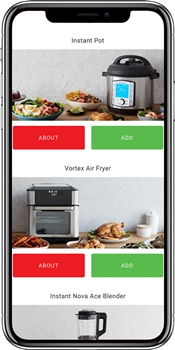
The interface of the Instant Pot app
If you're a busy person and usually find yourself multitasking while preparing meals for your family, you will appreciate the remote cooking feature of the Instant Pot Smart Wi-Fi. It lets you choose the mode and heat, duration, and pressure settings within the app, including the time this appliance starts cooking. You can stay upstairs and do your work while keeping a close eye on your dinner, for example. When the dish is done, you can even put it into the Keep Warm mode so it can stay hot before serving.
The new version of this Instant Pot smart cooker is even able to work with digital assistants like Amazon Alexa and Google Assistant as well. This will come in handy when you are preparing other ingredients and want to give a voice command without touching the pot.
In addition to the recipes, this mobile app provides useful information, such as how to use a pressure cooker, so you don’t have to spend extra time googling it.
However, you may run into some issues with this app. For instance, many customers have said that the temperature monitoring of the app doesn't report exactly what the temperature readings are. And once this Instant Pot has entered its cooking program, you can't change the settings using the app anymore. It'd be nice if future versions of the Instant Pot Smart Wi-Fi allows users to cancel the cooking process or add cooking time, for example.
Performance
At the end of the day, this is still an electric pressure cooker and its basic job is to cook various dishes for your meals, no matter how many smart and programmable features Instant Pot has put into it. Here is the rundown of what this pot can do with some common ingredients.
Rice
Cooking rice is one of the most popular reasons people buy Instant Pot products and pressure cookers in general. Long-grain rice usually takes a lot of time to cook on a traditional kitchen stovetop as the default rice cooking mode of this pot is set to only 12 minutes. Doing this with any Instant Pot like this smart model is just much easier and faster.
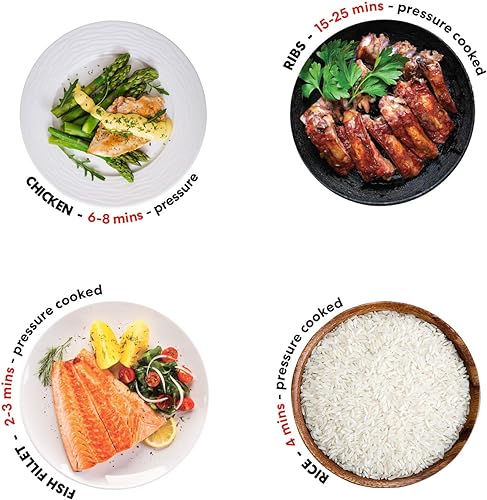
Some cooking modes and their default cooking time
The rice is fluffy with the right level of stickiness. However, because the insert of this Instant Pot is made from stainless steel, you will find some rice gets stuck to the bottom and you’ll have to soak it in water to get rid of these grains. If a non-stick pressure cooker is a must for you, you should look into other options like the Crock-Pot multicooker.
Beans
To test its ability to cook beans, we used unsoaked, dry beans with this smart pressure cooker and its beans program, whose default cooking time is 30 minutes. You shouldn't fill it with too much water, only enough to cover the beans. The final product was tasty and mushy beans that kept their shape - an acceptable result, not too good, but too bad either.
Steak
While the Instant Pot Smart Wi-Fi couldn't deliver a perfect steak, both the ribeye and strip came out nicely with a good crust.
Cleaning
The Smart Wi-Fi version isn't much different from other Instant Pot models when it comes to cleaning. It's not only the lid that can be used with a dishwasher, but the silicone ring, plastic tools, steamer rack, and the pot itself are dishwasher safe too. Cleaning all of those parts is fast and easy. You can't immerse the base in water, however, because all the electrical components of the Instant Pot Smart Wi-Fi are in it.
Alternative Options
#1- Instant Pot Duo Plus

Instant Pot Duo Plus
While the Smart Wi-Fi is a more advanced pressure cooker with its wireless connectivity and smartphone, the Duo Plus is the ideal alternative if you think you won't make use of that technology.
With a nearly identical design and feature set, the Duo Plus can do whatever you will expect from the Smart Wi-Fi without a smartphone. It's a big jump from the basic Duo with a few additional features and cooking programs. If you often make dessert and yogurt recipes, you will love this pressure cooker.
The Instant Pot Duo Plus comes with 9 modes (pressure cooker, rice, sterilizer, warmer, steamer, searing, cake maker, yogurt maker, and slow cooker) and 15 programs (pressure cook, keep warm, yogurt, sterilize, steam, porridge, multigrain, rice, searing, slow cook, egg, cake, chili/bean, meat/stew, and soup/broth).
It retains the iconic design of all other Instant Pot pressure cookers, including the big blue LCD display in the front to show the status of the current cooking program. Compared to the Duo, there are a few extra icons to indicate more information about the cooker.
Apart from the connectivity, the biggest difference between the Instant Pot Duo Plus and the Smart Wi-Fi is the price tags. The 6-quart version of the Duo Plus costs around $30 less, but there are also sometimes you can find better deals for both of them, especially in the holiday season.
#2- Instant Pot Duo

Instant Pot Duo
If the Duo Plus is still a little over your budget or you don't think you will ever make cakes with a pressure cooker, the less expensive Duo model will not let you down. It costs more than the basic Lux series, but the Duo is still an affordable pressure cooker when you don't need extra features in the Ultra, Max, Duo Plus, and Smart Wi-Fi series.
This Instant Pot 7 in 1 appliance features common cooking modes from Instant Pot: Warmer, Yogurt Maker, Sauté, Steamer, Rice Cooker, Slow Cooker, and Pressure Cooker. On top of that, the Duo comes with 14 preset buttons for other predefined programs, including steam, porridge, rice, poultry, etc.
These buttons are a godsend as you don't need to look at the instructions all the time when you keep cooking the same thing. All of them have come condensed into simple one-touch buttons, making everything easier for you as well. In addition to that, you can go back to the default cooking program anytime you want by holding those buttons.
Final Verdict
So, do you really need this smart appliance?
The answer depends on each user. The Instant Pot Smart Wi-Fi is another example of how smart devices can be useful in some situations. You can keep an eye on your pressure cooker all the time right from your smartphone. It’s also convenient when you can kick off cooking programs without touching it by using voice commands.
However, not each of those features is a must for all users. This smart electric pressure cooker costs more than similar Instant Pot products, and many don't find wireless connectivity and voice assistants the reason they should shell out extra money. If you find those features unnecessary, the catalog of Instant Pot itself has many models with better value for your money.
Related Product Reviews
Ninja FD401 Foodi: The Ultimate Cooking Gadget for Your Kitchen
A pressure cooker is, arguably, the ultimate cooking tool that anyone can have in the kitchen. Originally, they only had the singular purpose of preparing small, simple recipes or for creating slow cooked dishes. But nowadays, they have been equipped with far more features.
8 Quart Crock Pot: A Versatile and Affordable Slow Cooker
There are many kitchen gadgets to help you cook fantastic food, and one of those is the slow cooker. It’s the most suitable piece of cooking equipment for stew dishes. You only need to throw all of the ingredients in the pot with minimal fuss. What’s better than having your favorite dish cooking while you’re free to tackle other tasks?
Instant Pot 6qt: A Well-made and Affordable Pressure Cooker
A pressure cooker uses far less energy than other types of cooking appliances. It is highly efficient because it cooks your meals 30% faster by leveraging the power of pressurized steam. Last Sunday, I made the most tender beef curry from scratch in just 45 minutes. I saved lots of my weekend time while still enjoying a delicious meal with my family thanks to the 6qt Instant Pot 7 in 1.
Presto 6 Quart Stainless Steel Pressure Cooker: A Must-have Pressure Cooker for All Families
As a kid, I watched my mom cooking and admired how much effort she put into making dishes that take hours. However, now that I'm working from nine to five, it is hard to prepare great healthy meals some days.
Instant Pot 8 Quart : The Easy Way to Show Your "Big Love" to Your "Big Family"!
Let me introduce myself first before starting my hands-on review about the Instant Pot 8 Quart. I love home-cooking, but I am not a housewife. My husband and I are quite busy with our work. Personally, mealtime is the most important occasion for my family to gather every day. I have limited time for cooking, but still want to cook healthy meals. What’s the solution? A pressure cooker, right? I used to own one until an accident occurred in my kitchen just because I was too tired to remember not to touch the steam valve with my bare hands